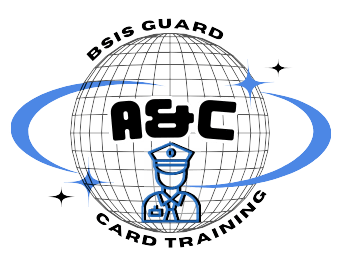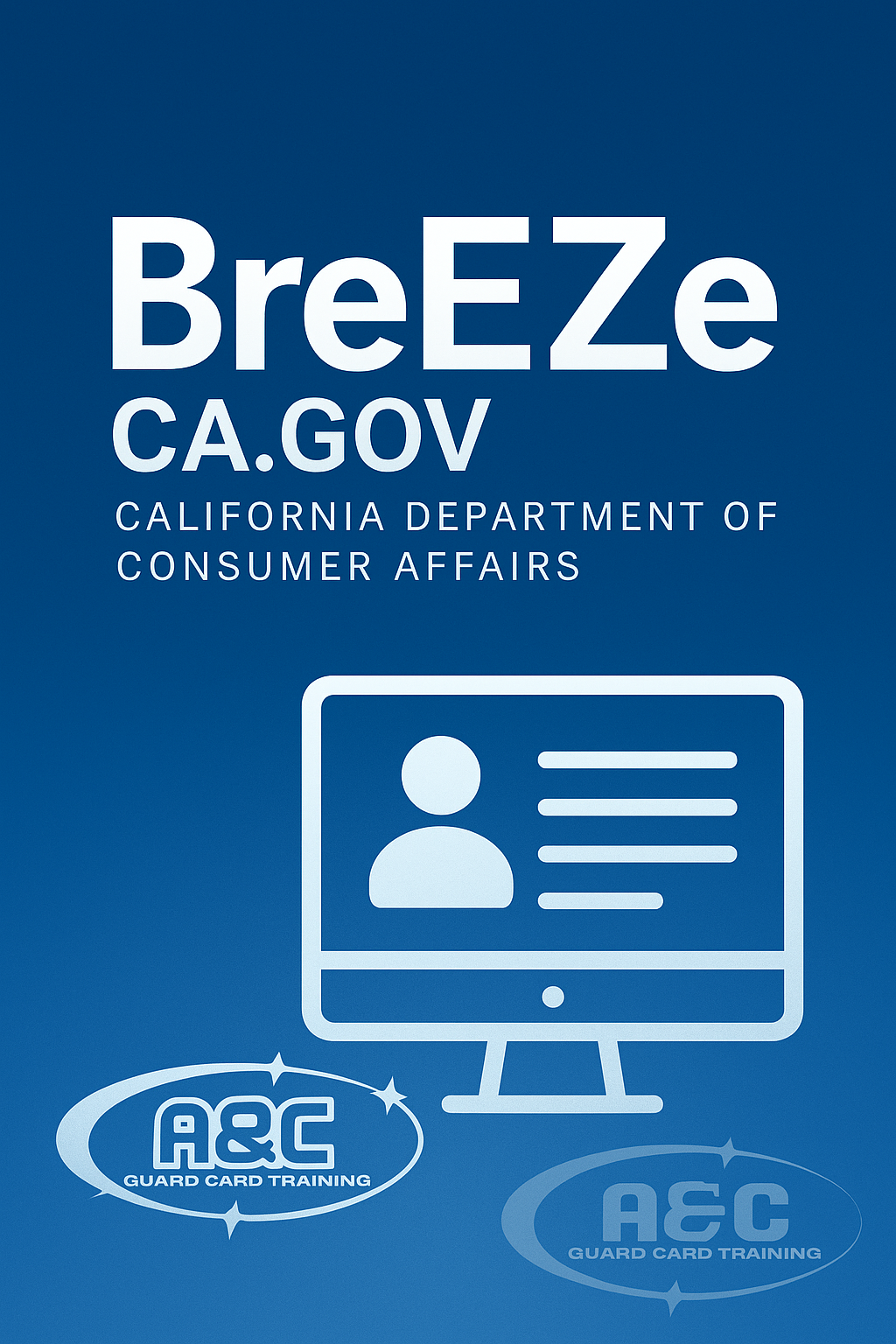Navigating the BSIS BreEZe Portal: A Guide for Security Professionals
The BSIS BreEZe portal (on breeze.ca.gov) is your fastest way to apply for or renew a California Guard Card, check your license status, or update your information—without waiting in line. In this guide, we’ll walk you through BreEZe account setup, application steps, and tips you’ll need to navigate the process smoothly.
What Is the BSIS BreEZe Portal
The BreEZe portal, managed by the California Bureau of Security and Investigative Services (BSIS), is an online system designed to handle:
- License Applications: Apply for your security guard card or other professional licenses.
- License Renewals: Renew your guard card or other certifications without hassle.
- License Management: Update personal information, check application statuses, and track renewal timelines.
Accessible at www.breeze.ca.gov, the portal is an essential resource for California’s security professionals.
Setting Up Your BSIS BreEZe Account
Follow these steps to create your account and get started:
- Visit the Portal
Navigate to www.breeze.ca.gov and click on “New User Registration”. - Enter Your Details
Provide your personal information, including:- Full name (as it appears on your ID)
- Social Security Number (SSN) or Individual Taxpayer Identification Number (ITIN)
- Email address
- Create Login Credentials
Set a secure username and password. You’ll also select security questions for account recovery. - Verify Your Account
Check your email for a confirmation link to activate your account.
Submitting a Guard Card Application on BSIS BreEZe
Once your account is set up, submitting your guard card application is simple:
- Log In
Access the BreEZe portal with your username and password. - Select “Apply for a License”
From the dashboard, click on this option and choose Security Guard Registration. - Complete the Application Form
Fill out the required information, including:- Personal details
- Training certificates (e.g., Power to Arrest training)
- LiveScan fingerprinting details
- Upload Supporting Documents
Attach scanned copies of required documents, such as training certificates and identification. - Pay Application Fees
Use a credit card or electronic check to pay the applicable fees. - Submit the Application
Review your information and click Submit to finalize the process.
Managing Your Guard Card on BreEZe
Here’s how to manage your guard card and other licenses effectively:
- Track Application Status
Use the “Application Status” section to monitor your guard card application. The portal will display updates on processing and approval. - Renew Your License
When it’s time to renew:- Log in to BreEZe.
- Select “Renew License” and follow the instructions.
- Complete any required continuing education and upload proof of completion.
- Update Personal Information
Keep your contact details, mailing address, and employment information up to date directly from your account dashboard.
Tips for Using BSIS BreEZe Effectively
- Double-Check Your Details
Ensure all personal and application information matches your documents to avoid delays. - Keep Track of Deadlines
Use the portal to monitor renewal deadlines and stay compliant. - Save Login Credentials
Securely store your username, password, and security questions to prevent access issues.
FAQs About the BSIS BreEZe Portal
1. What can I do on the BSIS BreEZe portal?
- Apply for a guard card or other licenses.
- Renew your guard card.
- Update personal and professional information.
2. How long does it take for BSIS to process applications?
Processing times vary but typically range from 30 to 60 days. You can check real-time updates on the portal. How Long Does It Take to Get a California Guard Card?
3. What should I do if I encounter technical issues?
Contact the BSIS helpdesk via the portal for support.
Tips for a Smooth Experience
| Action | Why It Matters |
|---|---|
| Use correct Live Scan forms | Avoid delays—incorrect forms hold up application processing |
| Submit PSA & Firearms Permits online | Faster processing and real-time status updates |
| Check processing times | Typical timeline: 4–6 weeks post-submission |
Conclusion: Your Partner in Licensing Success
The BSIS BreEZe Portal simplifies licensing and registration for security professionals across California. From application submission to renewal management, this online platform ensures a seamless experience. If you’re ready to start or advance your career in security, make the BreEZe portal your go-to resource.
Need help with your application or training? Visit us at 1605 West Olympic Blvd, Suite 850, Los Angeles, CA 90015. We offer expert assistance, guard card training, and additional certifications to help you succeed!